Desktop icons keep moving Windows 10 multiple monitors
![]()
Have you been recently experiencing that your desktop icons move to your second screen such as after rebooting your pc, unplugging your second screen or similar?
I found a solution to solve this ridiculous feature of Windows 10. I did lots of research and none of the suggested solutions worked for me. So I figured it out myself. I have listed all the solutions that worked for other users, you might give them a try.
Approach 1: Delete IconCache Files?
This didnt work for me, but might work for some.
One of the suggested solutions can be found on GroovyPost. It was suggested that I delete the IconCache-Files under the folder AppData. You can find the AppData folder by opening Explorer (Windows+E) and typing in %userprofile% like this:
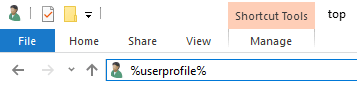
And then click on AppData with your right mouse button, click search and search for IconCache (if you cant find a search under your menu, solve this problem first: Search Button disappeared). This solution doesnt work for me either the IconCache cant be deleted or it just comes back when the system reboots.It seems to be solution before Windows 10 updated and integrated this feature in their core operating system.
Approach 2: Turn of Auto Arrange?
Lots of other how to keep desktop icons from moving solutions recommend to turn of the Auto Arrange. Even this wasnt the solution for me neither, it seems that some people surprisingly had success with this. All you have to do is to position your cursor on a free space on your desktop, click right mouse button and then uncheck Auto rearrange icons:
![]() In my case, auto arrange was turned off anyways, so that recommendation went down the sewer. But it might work for you, so thats why Im mentioning it. But it seems its not a solution for any of the problems people have at the moment since Windows 10 performed some ridiculous updates.
In my case, auto arrange was turned off anyways, so that recommendation went down the sewer. But it might work for you, so thats why Im mentioning it. But it seems its not a solution for any of the problems people have at the moment since Windows 10 performed some ridiculous updates.
Approach 3: Delete Registry Keys?
For a moment there I thought this is it! Registry solutions usually work best, but not in my case. But its worth a try for you to stop Windows from re-positioning your desktop icons. It suggests that you delete these two registry entries NoOfOldWorkAreas and OldWorkAreaRects. Well, I did and nothing happened. It seems this solution is more than 15 years old and was probably working for Windows 98?

Final Approach: Move an Icon!
Sick of all these solutions that dont work? Embrace yourself for the one and only solution that worked for me.
 First, move your icons back to to your primary desktop where you want to have them. But leave one icon behind.
First, move your icons back to to your primary desktop where you want to have them. But leave one icon behind.
In my case I left an icon and have it the name Windows 10 sucks. So if anybody asks me what this icon is all about, I would tell them thats the only way to keep my icons on my first desktop screen. And why is that? Because
Windows 10 sucks!
I hope that solution works for you. Please be so kind and leave a comment, if you like it or if you find another solution please let me know!
One other solution would be to convince the U.S. congress to induct a law to make it legal to torture Microsoft developers. I dont think anybody would object, not even human rights organizations. If you like that idea, please leave a comment on the bottom of this page. Thanks!

Top Antivirus Tools 2021
Advertisement: Sponsored Listings
 5.0
5.0


 5.0
5.0


 4.9
4.9



 4.7
4.7



 4.7
4.7

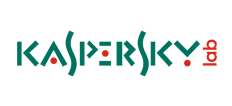

 4.7
4.7



 4.4
4.4


 3.0
3.0
